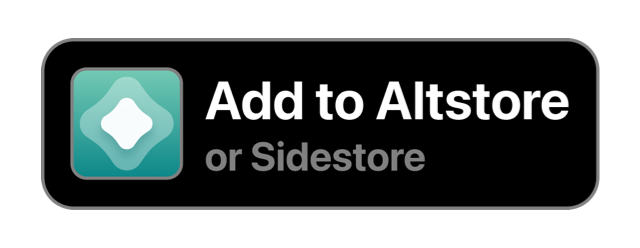iTransmission - iOS Torrent Client
iTransmission is a new and revamped version of the original app. iTransmission is a fast, easy and Free Bittorrent Client for iOS. This app is powered by the latest Trasnmission library and it will be updated regularly.
How to install from AltStore - Option 2
Download the IPA file from the link Then, copy the IPA file to your device, using iCloud Drive, Airdrop, or any other method. Next, Open AltStore and navigate to the "My Apps" tab, and choose the plus sign button located in the top right corner and open the IPA file.
How to install from Sideloadly
Get the latest version of Sideloadly. Download the IPA file from the link. Connect the device to your computer and drag and drop the file to Sideloadly.
How to install from TrollStore
If you are on iOS 14 - 16.6.1 (iPhone X - A11 and older) or iOS 14 - 16.6 beta 1 (iPhone 11 and newer), install with TrollStore (or this guide). Download the IPA file from the link. Open the IPA in TrollStore and install it.
Powerful Download options
A powerful Downloader that enables you to download your files easily and securely. It supports parallel downloads in the background and is optimized to preserve your battery life. Contains many options to configure and customize your torrent downloading.
Magnet Links and Local Files
iTransmission gives you the option to download torrent from magnet or local file. Also supports the File app and file sharing.
Built-in Web Browser
Download torrent files from a built in web browser. You can get your torrent files without leaving the app.